Ever wonder where an image came from? Or maybe a font used on a website or logo?
Here are a few helpful websites to make the search a little but easier…
Where did that image come from?
tinyeye.com is an amazing website! It can help you search millions of internet images in seconds. Just upload your image or enter the image online address, and click SEARCH button. Poof! Instantly it shows you the image and where it’s used online.
TIP: It’s great for finding out if anyone has stolen your artwork.
https://www.tineye.com/
What font is that?
myfonts.com has a tool that helps you determine which font is used in a word.
Just upload an image of the font or enter the online address, and click Continue button.
You will be asked to verify certain letters. Only enter the correct letters.
You’re given a few choices of which font it could be.
TIP: Sometimes you find a font that’s better than the one you’re searching for.
https://www.myfonts.com/WhatTheFont/
Plagiarism rampant on the world wide web
Want to find out if someone has stolen your website content? Try PlagTracker.com Just enter a sentence or paragraph and hit enter. It takes a little while but, hey, it’s free!
https://www.plagtracker.com/
Google translate
Google is still one of the best options out there. It can translate words, sentences or paragraphs instantly. It can even detect which language is being used.
https://translate.google.com/
Rachel Charron
iNeedWebDesign.ca


 At ineedwebdesign.ca, we can help your small business think big by creating a professional, creative website at a reasonable price, from a basic five-page site to a full animated site with a content management system. Want to sell online? We can do that too...
At ineedwebdesign.ca, we can help your small business think big by creating a professional, creative website at a reasonable price, from a basic five-page site to a full animated site with a content management system. Want to sell online? We can do that too...  We offer original, creative design services produced with Adobe Creative Suite programs.
Materials include: logos, original vector art, print ads, magazines, brochures, newsletters and online ad materials.
Estimates by the job available.
We offer original, creative design services produced with Adobe Creative Suite programs.
Materials include: logos, original vector art, print ads, magazines, brochures, newsletters and online ad materials.
Estimates by the job available.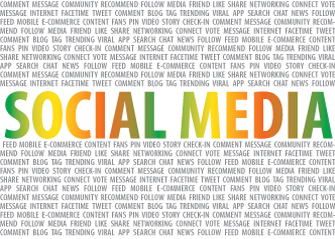 Platforms like blogging, Facebook, Twitter and mobile are changing the way people connect — and the way businesses promote!
We at ineedwebdesign.ca have the know-how to help your business get found online by people who are ready to buy. We’ll create multiple external links to help with organic search engines. We’ll help you start up an inbound marketing campaign to complement your existing traditional advertising.
Platforms like blogging, Facebook, Twitter and mobile are changing the way people connect — and the way businesses promote!
We at ineedwebdesign.ca have the know-how to help your business get found online by people who are ready to buy. We’ll create multiple external links to help with organic search engines. We’ll help you start up an inbound marketing campaign to complement your existing traditional advertising.