If you have a low amount of data on your iPhone plan, you’re going to want to do this. I only have 1Gb so I definitely did this to save myself extra data charges each month.
The new WiFi Assist feature could be causing your data to increase. Wi-Fi Assist automatically switches your phone from Wi-Fi to a cellular connection when the Wi-Fi signal is poor. Translation – you’ll be eating away at your data plan when you think you’re on Wi-Fi.
Some people report their data usage increasing by a third since upgrading to iOS9.
Go to Settings > Cellular > Wi-fi Assist and switch the slider to the “off” position.
Also, be sure to watch programs at 360 on Youtube and other online video channels such as Couchtuner.
BONUS: NETFLIX STREAMING
Lower your data streaming options on Netflix to save data too.
Log into Netflix and choose your User. Go to “Your Account” (top right pulldown menu)
Click on Playback settings. Select • “Low (basic video quality, up to 0.3 GB per hour)”
Hit blue “Save” button.
Remember to do this for every User on your account.


 At ineedwebdesign.ca, we can help your small business think big by creating a professional, creative website at a reasonable price, from a basic five-page site to a full animated site with a content management system. Want to sell online? We can do that too...
At ineedwebdesign.ca, we can help your small business think big by creating a professional, creative website at a reasonable price, from a basic five-page site to a full animated site with a content management system. Want to sell online? We can do that too...  We offer original, creative design services produced with Adobe Creative Suite programs.
Materials include: logos, original vector art, print ads, magazines, brochures, newsletters and online ad materials.
Estimates by the job available.
We offer original, creative design services produced with Adobe Creative Suite programs.
Materials include: logos, original vector art, print ads, magazines, brochures, newsletters and online ad materials.
Estimates by the job available.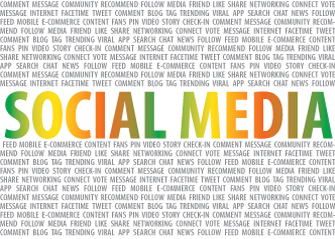 Platforms like blogging, Facebook, Twitter and mobile are changing the way people connect — and the way businesses promote!
We at ineedwebdesign.ca have the know-how to help your business get found online by people who are ready to buy. We’ll create multiple external links to help with organic search engines. We’ll help you start up an inbound marketing campaign to complement your existing traditional advertising.
Platforms like blogging, Facebook, Twitter and mobile are changing the way people connect — and the way businesses promote!
We at ineedwebdesign.ca have the know-how to help your business get found online by people who are ready to buy. We’ll create multiple external links to help with organic search engines. We’ll help you start up an inbound marketing campaign to complement your existing traditional advertising.