Just a reminder to make sure you pick strong passwords for your email and website login.
Just had a large e-commerce website go down because her hotmail email was hacked.
She lost all images and links for over 300 products. It all has to be redone.
NOTE: Our hosting backups only go back a week as well so best to make this a part of your routine each week.
BackWPup
Also, be sure to make a backup of the site about once a week or after you add content.
Most sites we setup and/or host will have the BackWPup plugin loaded and activated.
You just go under BackWPup >Jobs and hit “Run now”
You can download your backup as well by selecting BackWPup >Backups and hit “Download” on the backup you just created. (The backup is also stored in a backup folder.)
Strong Passwords
Most companies will tell you to use a combination of upper and lowercase letters, numbers and symbols.
Here are a few simple ways to make a strong password:
Create a password from a sentence – In 1990 I had a girl named Alice! becomes I1990IhagnA! (gets capital letters, symbols, numbers all in there)
String together 4 irrelevant words you’ll remember such as – storeadamdogtruck
Stringing four words together is said to have many more “bits of entropy,” making it almost twice as strong as the conventional method.
Most importantly – don’t use the same password for everything! Once one is hacked, it’s an open door to all.


 At ineedwebdesign.ca, we can help your small business think big by creating a professional, creative website at a reasonable price, from a basic five-page site to a full animated site with a content management system. Want to sell online? We can do that too...
At ineedwebdesign.ca, we can help your small business think big by creating a professional, creative website at a reasonable price, from a basic five-page site to a full animated site with a content management system. Want to sell online? We can do that too...  We offer original, creative design services produced with Adobe Creative Suite programs.
Materials include: logos, original vector art, print ads, magazines, brochures, newsletters and online ad materials.
Estimates by the job available.
We offer original, creative design services produced with Adobe Creative Suite programs.
Materials include: logos, original vector art, print ads, magazines, brochures, newsletters and online ad materials.
Estimates by the job available.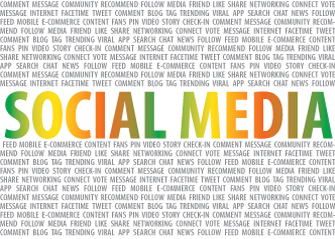 Platforms like blogging, Facebook, Twitter and mobile are changing the way people connect — and the way businesses promote!
We at ineedwebdesign.ca have the know-how to help your business get found online by people who are ready to buy. We’ll create multiple external links to help with organic search engines. We’ll help you start up an inbound marketing campaign to complement your existing traditional advertising.
Platforms like blogging, Facebook, Twitter and mobile are changing the way people connect — and the way businesses promote!
We at ineedwebdesign.ca have the know-how to help your business get found online by people who are ready to buy. We’ll create multiple external links to help with organic search engines. We’ll help you start up an inbound marketing campaign to complement your existing traditional advertising.